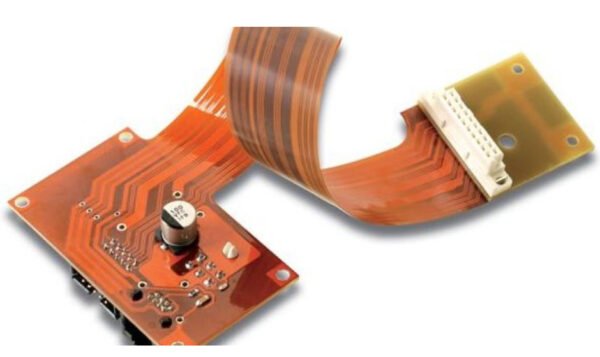Understanding Network Monitoring and Troubleshooting for Small Business Owners

In today’s interconnected business landscape, a reliable and efficient network is crucial for the success of any small business. Whether you’re running a local store or an online venture, your network serves as the backbone of your operations, facilitating communication, data transfer, and access to essential resources. However, networks are not immune to issues, and when problems arise, they can disrupt productivity and impact your bottom line. That’s where network monitoring and troubleshooting come into play, essential practices that every small business owner should understand and implement. Reach out to IT Consulting Los Angeles experts for efficient network monitoring.
The Importance of a Stable Network
Before delving into network monitoring and troubleshooting, it’s crucial to understand why having a stable network is vital for small businesses.
Productivity: A reliable network ensures your employees can access the information and resources needed to perform their tasks efficiently. Downtime due to network issues can lead to wasted time and decreased productivity.
Customer Experience: A stable network is essential for providing a seamless and positive experience if your business relies on online interactions with customers. Slow-loading websites or transaction failures can frustrate customers and drive them away.
Data Security: Small businesses may be perceived as easier targets by cybercriminals. A secure and monitored network is critical for protecting sensitive business and customer data from unauthorized access.
Collaboration: In today’s collaborative work environment, employees often need to share files and information in real-time. A well-functioning network facilitates smooth collaboration, whether your team is working in the same office or remotely.
What is Network Monitoring?
Network monitoring involves tracking and analyzing a network’s performance to identify and resolve issues proactively. This proactive approach helps prevent potential disruptions and ensures your network operates optimally. Here are key aspects of network monitoring:
Real-time Performance Monitoring: Network monitoring tools constantly assess the performance of your network in real-time. This includes monitoring bandwidth usage, latency, and packet loss. Analyzing this data lets you identify patterns and potential issues before they escalate.
Device Health Monitoring: Network monitoring tools also keep an eye on the health of individual devices connected to the network. This includes routers, switches, servers, and other infrastructure components. Monitoring device health helps detect hardware failures or malfunctions promptly.
Security Monitoring: Beyond performance, network monitoring plays a crucial role in identifying and responding to security threats. Unusual data traffic patterns or suspicious activities can indicate a security breach and monitoring tools can alert you to these issues.
Scalability Monitoring: As your business grows, so does your network. Network monitoring tools can help you assess the scalability of your current infrastructure and identify when it’s time to upgrade to accommodate increased demand.
Choosing the Right Network Monitoring Tools
Selecting the best network monitoring tools is essential for effective monitoring. Here are some factors to consider:
Scalability: Ensure that the monitoring tools can scale with your business. A tool that works well for a small network might not be suitable as your business expands.
Alerting Mechanisms: Look for tools with robust alerting mechanisms. The ability to receive real-time alerts about performance issues or security threats allows you to take immediate action.
User-Friendly Interface: The best network monitoring tools provide a user-friendly interface. An intuitive dashboard makes it easier for small business owners and their teams to understand the network’s status.
Compatibility: Ensure that the monitoring tools are compatible with the devices and systems in your network. This includes routers, switches, servers, and any specific software applications your business relies on.
Popular network monitoring tools include SolarWinds, PRTG Network Monitor, and Nagios. These tools offer a range of features, from real-time monitoring to detailed performance analytics.
The Role of Troubleshooting in Network Management
While network monitoring helps identify potential issues, troubleshooting comes into play when problems need to be diagnosed and resolved. Troubleshooting involves a systematic approach to identifying the root cause of a network problem and implementing solutions. Here’s a step-by-step guide for small business owners to effectively troubleshoot network issues:
Identify the Problem: The first step in troubleshooting is identifying the problem. This may involve talking to employees, monitoring alerts from your network monitoring tools, or conducting a thorough review of recent changes to the network.
Isolate the Issue: Once you’ve identified a problem, isolate it to a specific area or component of your network. This could be a particular device, a segment of your infrastructure, or a specific application.
Check Physical Connections: Physical connections are often a source of network issues. Ensure that cables are securely connected and there are no visible signs of damage. Check for interference or signal strength issues if your business relies on Wi-Fi.
Review Network Configurations: Incorrect configurations can lead to network problems. Review the routers, switches, and other device configurations to ensure they are set up correctly. Changes made by mistake or during updates can sometimes cause issues.
Examine Network Traffic: Analyze network traffic to identify patterns or anomalies causing issues. High bandwidth usage or unusual data patterns may point to a problem.
Update Firmware and Software: Outdated firmware and software can lead to compatibility issues and vulnerabilities. Regularly update the firmware of your network devices and ensure that software applications are running the latest versions.
Consider Security Threats: If the issue involves a sudden drop in performance or unusual behavior, consider the possibility of a security threat. Malware or unauthorized access could be impacting your network.
Consult with IT Professionals: If you’re unable to identify or resolve the issue on your own, don’t hesitate to consult the IT Support Los Angeles team. They have the expertise to handle complex network problems and can provide valuable insights.
Conclusion
In conclusion, understanding network monitoring and troubleshooting is essential for small business owners looking to maintain a stable and efficient network. A reliable network is the foundation of successful business operations, and by implementing these practices, you can prevent, identify, and resolve issues in a timely manner. From choosing the right monitoring tools to adopting a proactive approach to troubleshooting, these steps can help ensure that your business network operates smoothly, supporting your growth and success in an increasingly connected world.